In the ever-evolving landscape of technology, the belief that Macs are immune to viruses has become somewhat of a modern legend. While it’s true that Macs are inherently more resistant to viruses compared to their Windows counterparts, the misconception often leads users to consider installing antivirus software on their Macs. Surprisingly, this decision can have counterintuitive consequences, including slowing down your Mac’s performance. Let’s explore why this happens and delve into why Macs are naturally resistant to viruses.
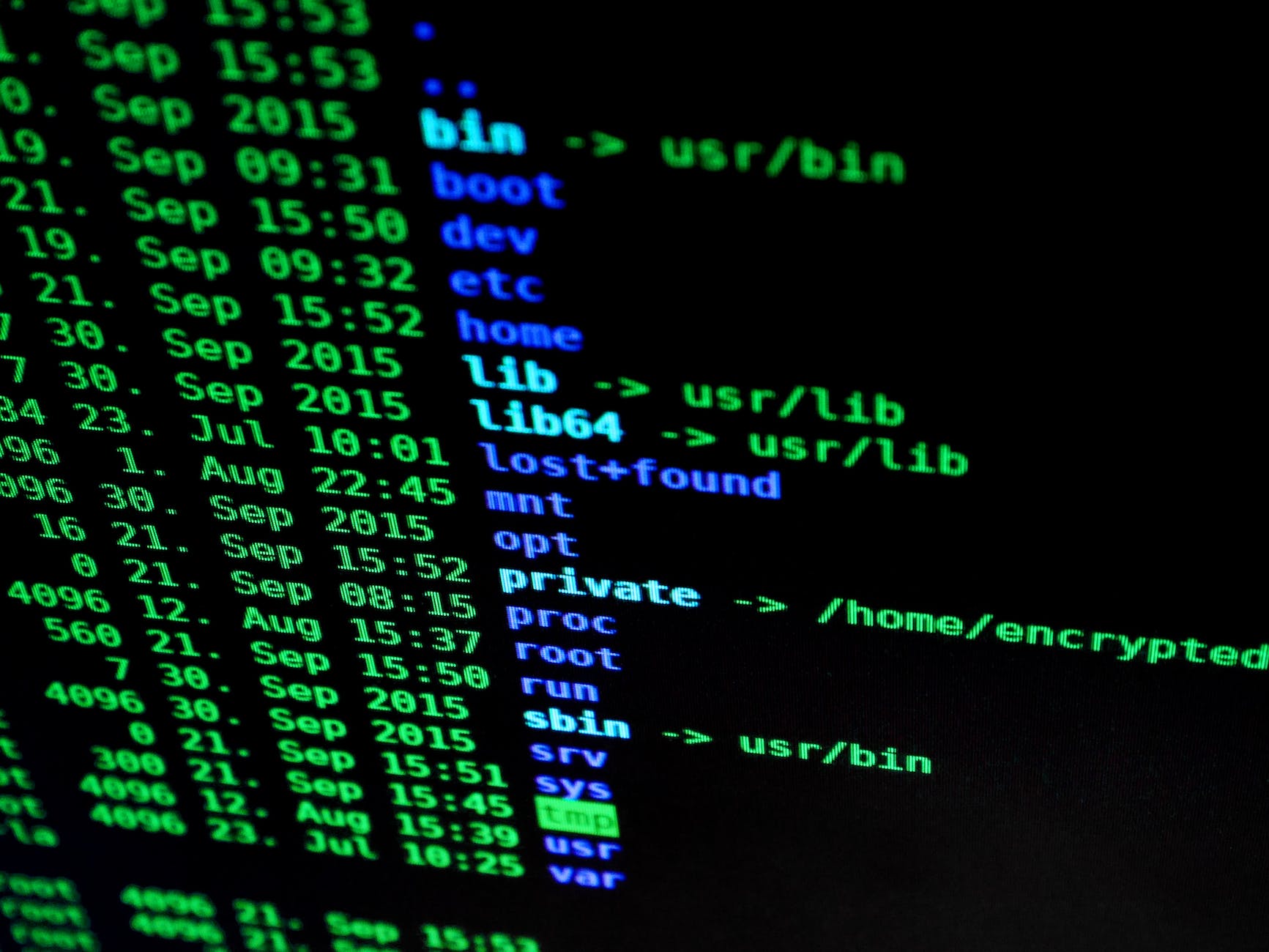
The Paradox of Mac Antivirus Software
The paradox begins with the nature of Mac operating systems. macOS is designed with a robust security architecture that incorporates features such as Gatekeeper, XProtect, and the Mac App Store’s strict review process. This intricate system acts as a shield against potential threats, effectively preventing most malware from infiltrating your Mac. However, some users still opt to install third-party antivirus software, believing it will provide an additional layer of protection.
Contrary to their intentions, installing antivirus software can ironically slow down your Mac. This happens due to the way antivirus tools operate. These software programs continuously scan files, applications, and processes in real-time to identify potential threats. While this proactive approach might seem reassuring, it requires a considerable amount of system resources, including CPU power and memory. As a result, your Mac’s performance can suffer, leading to sluggishness, delayed response times, and even reduced battery life.
Macs’ Inherent Resistance to Viruses
Macs’ reputation for being resistant to viruses is rooted in their architecture and user base. macOS is built on a Unix-based foundation, which includes strong security measures that hinder malicious software’s ability to gain deep system access. Additionally, the prevalence of Windows systems makes them a more attractive target for cybercriminals, as infecting a larger user base offers greater potential for spreading malware.
The “walled garden” approach of the Mac ecosystem further bolsters its security. Apple’s stringent app review process ensures that only legitimate and safe software is available on the Mac App Store, reducing the likelihood of users inadvertently downloading malicious programs.
In conclusion, while Macs do benefit from a natural resistance to viruses, the decision to install third-party antivirus software can inadvertently lead to performance issues due to resource-intensive real-time scanning. Understanding the security features inherent in macOS can help users make informed choices regarding their Mac’s protection. Instead of relying on additional antivirus software, it’s often more beneficial to stay cautious when downloading software and keeping your Mac’s operating system up to date. This way, you can embrace the speed and efficiency that your Mac was designed to deliver.
If you think your Mac has malware contact us and lets see if we can help you. We are trained to remove malware and viruses and we will not try to sell you an extra software that will slow down your computer.



