
Senior Tech classes are custom-designed for the tech level of the students. We try to find the fine line between being informative and entertaining. Our group classes are interactive and have been known to include tasty treats and sneaky tricks to make your tech life easier and more fun.
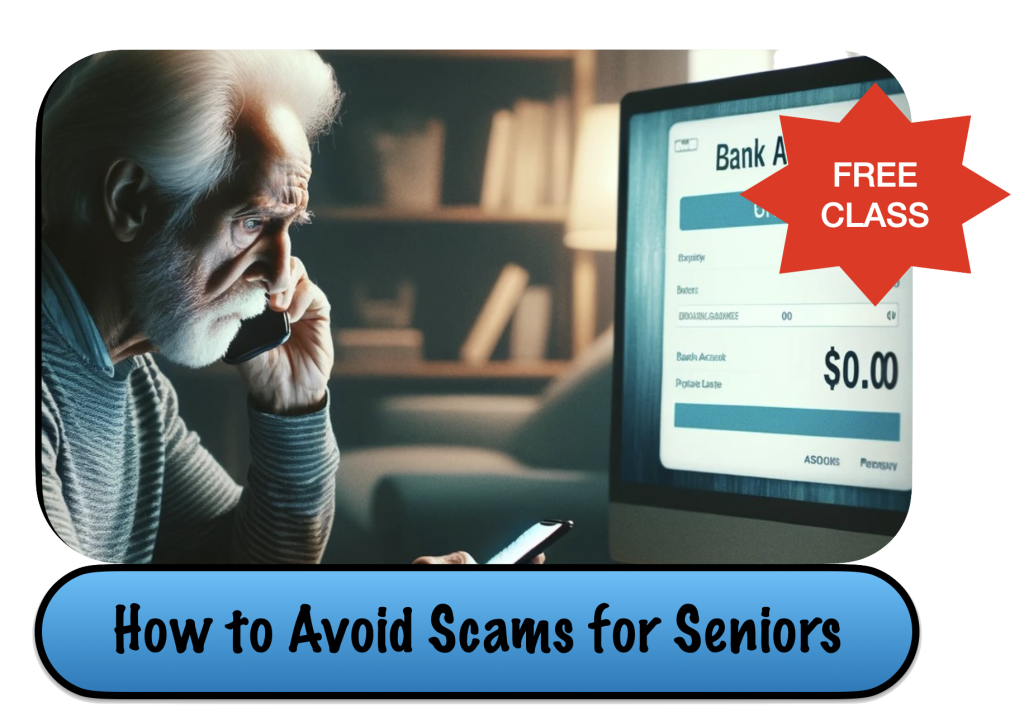
How to avoid scams for seniors
Class for those who hate computers. We take the tech out of the conversation so everyone understands. How to spot a scam before they take it all!
[eme_events limit=5 category=6]

Classes for Seniors
We know you were “Not born with it” and we have changed our classes so you can understand. These classes are specifically designed for seniors who think they can’t learn computers.
[eme_events limit=5 category=2]
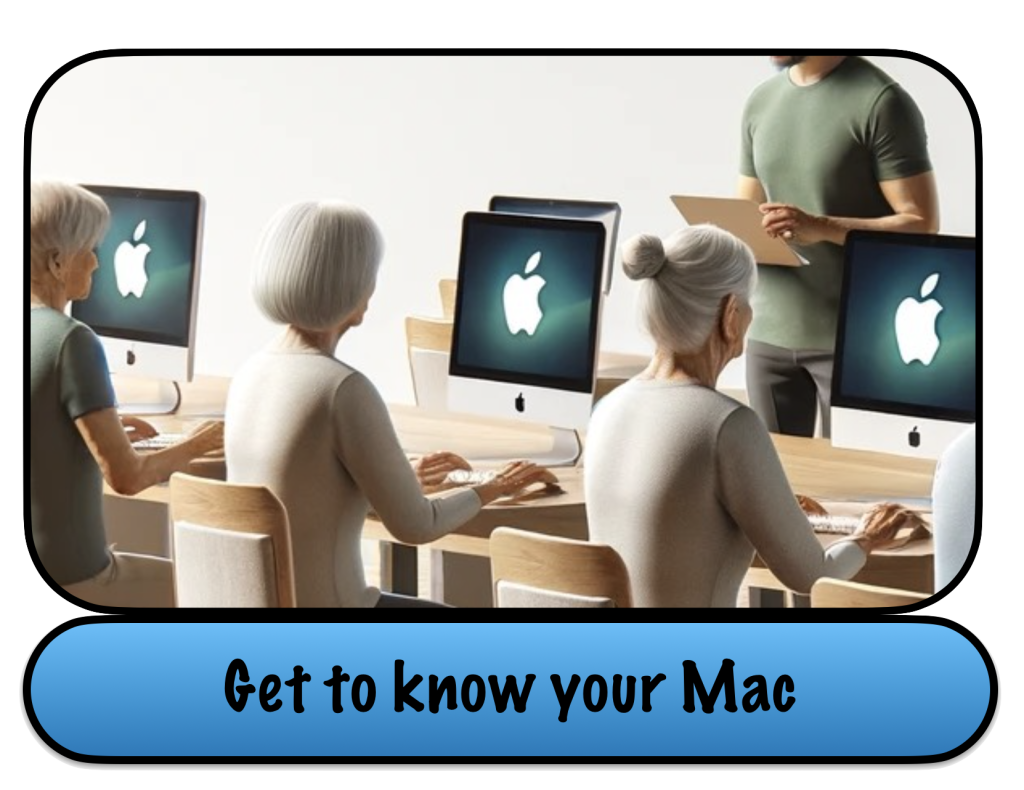
Get to know your Mac
Macs for those who are not tech-savvy. These classes cover the basics. With seniors in mind, these classes teach how to look at computers in a different way.
[eme_events limit=5 category=3]

BYOP Bring your own Project
Building a website? Making a photo album? Part class part tech support. This is a workshop for those who need a little extra help or use our computers and software to get the job done.
[eme_events limit=5 category=8]

Creative Classes
Ever want to try digital painting? Don’t have a computer or a tablet. Learn from artists and creatives not just a computer geek.
[eme_events limit=5 category=4]

Productivity
How to get %@$%! Done! Learn apps needed for business, school, and making tough jobs easier.
[eme_events limit=5 category=9]

Windows and Microsoft
How to get %@$%! Done! Learn apps needed for business, school, and making tough jobs easier.
[eme_events limit=5 category=11]
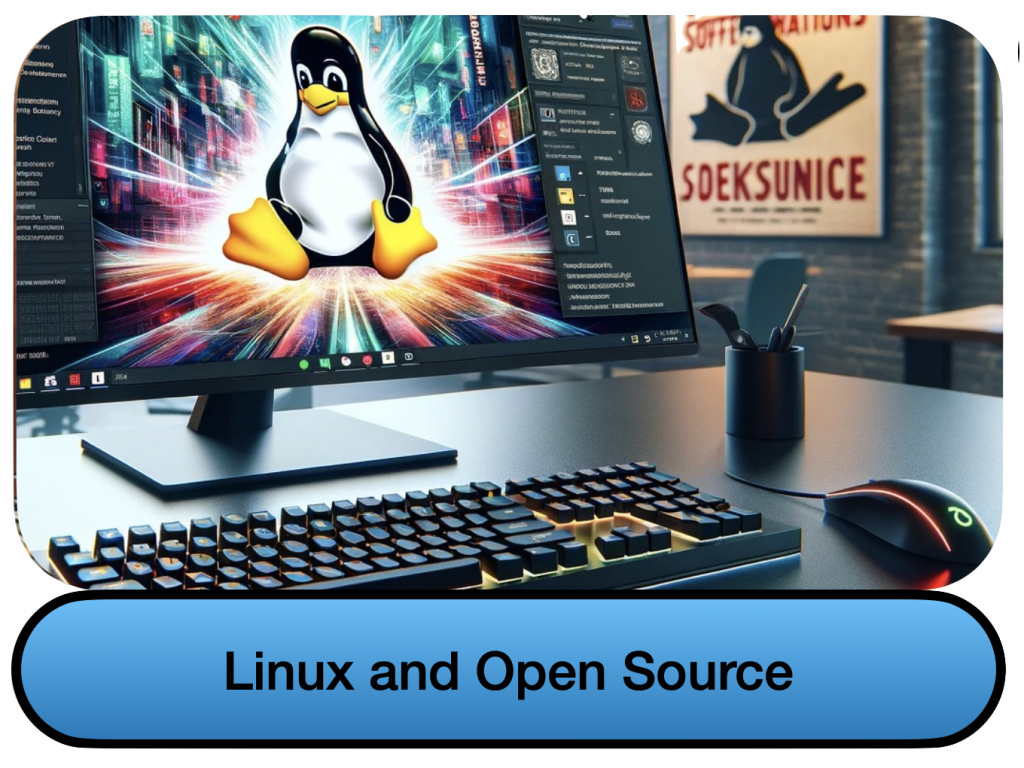
Open Source and Linux
Just because the software is free, does not mean it is not powerful. Learn the basics of some of the best software
[eme_events limit=5 category=5]

Personal Training
Sometimes you need a little extra help. As someone with ADHD and Dyslexia, I understand that group classes may not be how you learn. Whether you are a non-tech savvy senior who was “Not born with tech” or a professional who only needs to get their head around an application. We can help
Personal Computer literacy training for adults and seniors
Our personal classes can be done in your home or office. While we specialize in improving computer literacy for older adults, we are happy to train all ages at an introduction to proficient levels of most Apple* and Ubuntu applications. We have current Working with Children and Police Checks we can provide upon request. We stay on top of our vaccines, including flu, so we are nursing home compliant.
We will take the time to teach the topic that you are interested in learning and point you in the direction of finding your own answers in the future. Unlike a lot of tech heads, we do not think we are better than you. We just want to share our knowledge and hopefully even learn from you.
Group Classes and workshops
We can tailor our group classes to fit your needs. We are also good at reading the room and adjusting the language we use to best suit the student’s understanding of computers and technology.
Check out our online OSX tutorials
To get an idea of what our classes would be like take a look at our Adult & Senior Training blog where we talk not only about how to operate Mac OSX but how to learn computers when you are over the age of 35. We understand the difficulty and fear that comes with seniors learning how to use various forms of tech for the first time.
- Transforming Senior Perspectives on Technology
 The journey of learning never truly ends a statement that rings true even more so in our digital age. Yet, for many seniors, the leap into… Read more: Transforming Senior Perspectives on Technology
The journey of learning never truly ends a statement that rings true even more so in our digital age. Yet, for many seniors, the leap into… Read more: Transforming Senior Perspectives on Technology - The hardest hour in teaching a senior how to use computers
 As a computer trainer, I have become adept in teaching a senior how to use computers. While some people think that seniors are really hard to… Read more: The hardest hour in teaching a senior how to use computers
As a computer trainer, I have become adept in teaching a senior how to use computers. While some people think that seniors are really hard to… Read more: The hardest hour in teaching a senior how to use computers - Teaching “Why” not “How”for seniors who want to learn techI have been teaching Seniors how to use computers in one way or another of over 20 years. I am always trying to find new ways… Read more: Teaching “Why” not “How”for seniors who want to learn tech
- New training room for Adult and senior computer classesNew training room for Adult and senior computer classes! While some people would think this is mostly just setting up a new computers and tables and… Read more: New training room for Adult and senior computer classes
- Senior Classes!Learning technology might seem intimidating, especially if you’re new to it or haven’t had much exposure. But here in Lithgow, NSW, our approach to tech education… Read more: Senior Classes!
More than a Senior Tech class, it’s a relationship!
You really can’t teach seniors and adults at this level of success without developing a relationship with the student. How else are you going to understand how they learn? What are their tech goals? What are their fears about using technology?
We take pride in running into our students on the street and asking, “Hey how did the photos for your grandson’s birthday come out?.. Did you need any more help with the Apple Photos software?”
We are here for the duration. Our ultimate goal is to someday have the grandkid of today’s Senior student return with their own kids. Senior Tech classes is the best way to be more comfortable in today’s Digital world.



